- Lowell Public Schools
- Online Learning
-
Online Learning
Your child also has access to apps and websites that they may have used previously in school by logging into Clever. Each student has their own login information. Their username is their LASID or lunch ID. Their password is their Date of Birth in mmddyy format, so if your child’s birthday is April 3, 2012, then their password would be 040312.
Directions for Clever
On your personal device, open up your browser and go to www.clever.com.-
Click on “Log In As Student”.
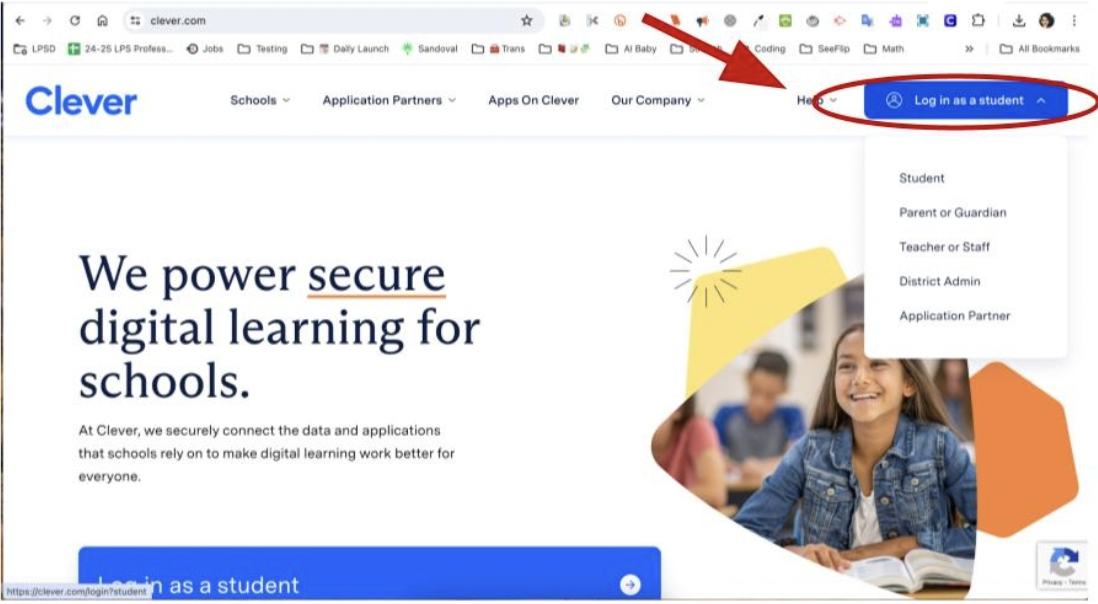
-
In the box labeled “Type school name here”, begin to type in the name of your student’s school. It will appear in a drop down list.
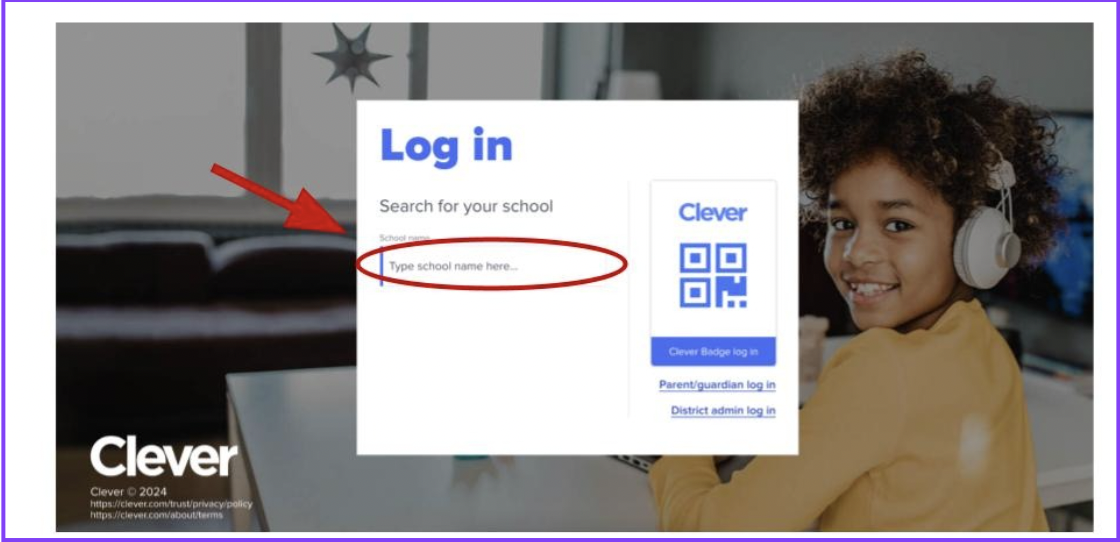
-
Click on “Google Login”
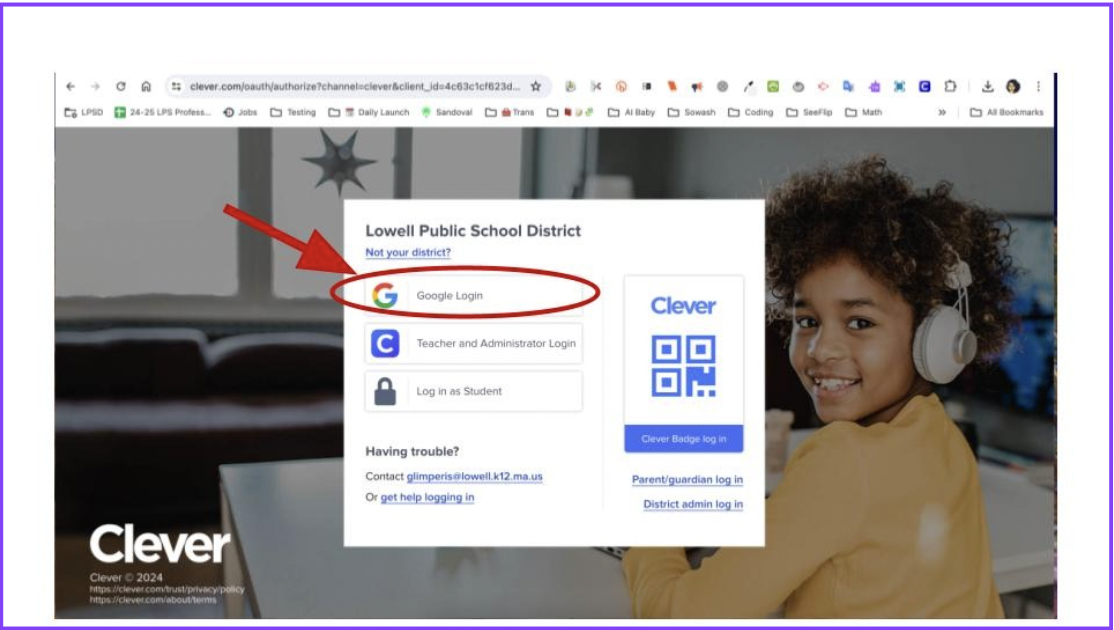
-
If another account is logged into Google, choose “Use another account”.
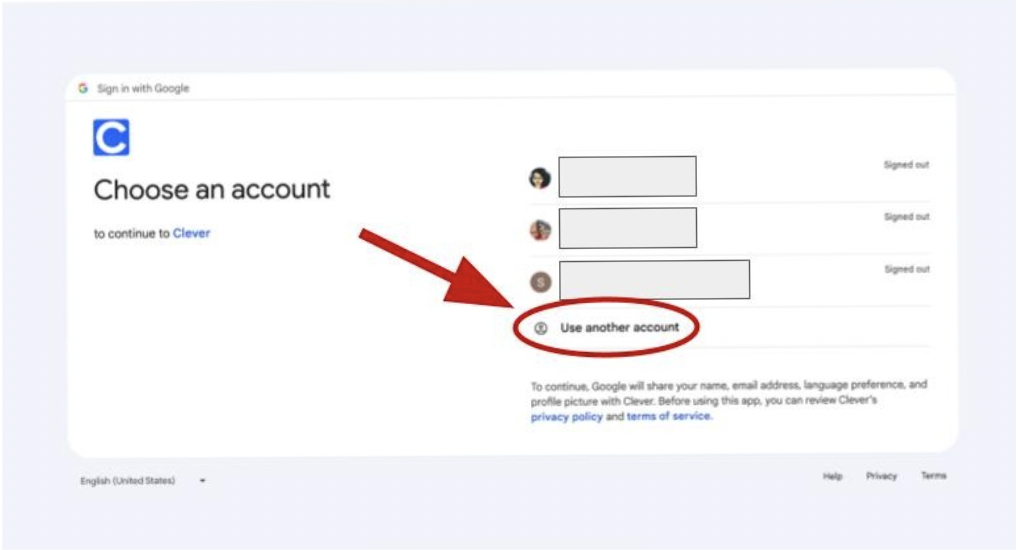
-
Sign in using your student’s email address. Their address is their username@student.lowell.k12.ma.us The username is a series of 6 numbers.
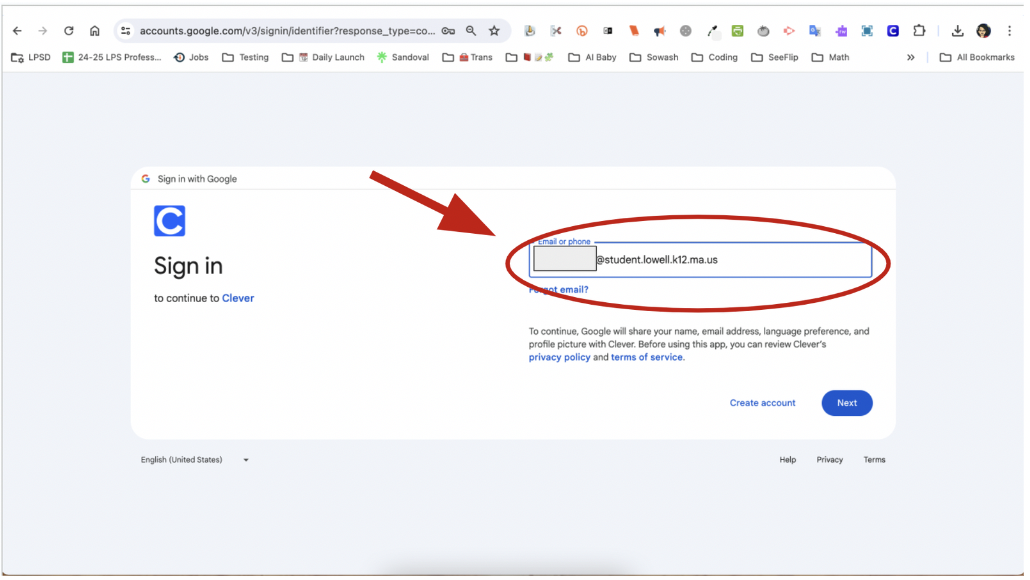
-
Enter your student’s password. This is a 6 digit number (a small number of students have an 8 digit number). ***Please look at the information your school has sent home for the summer, to find your student’s username and password).
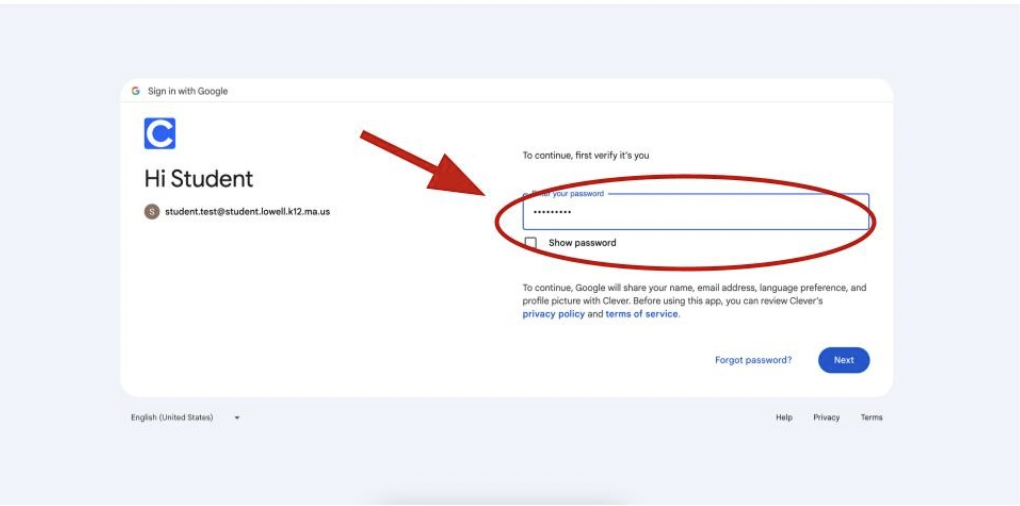
-
Click on “Continue”.
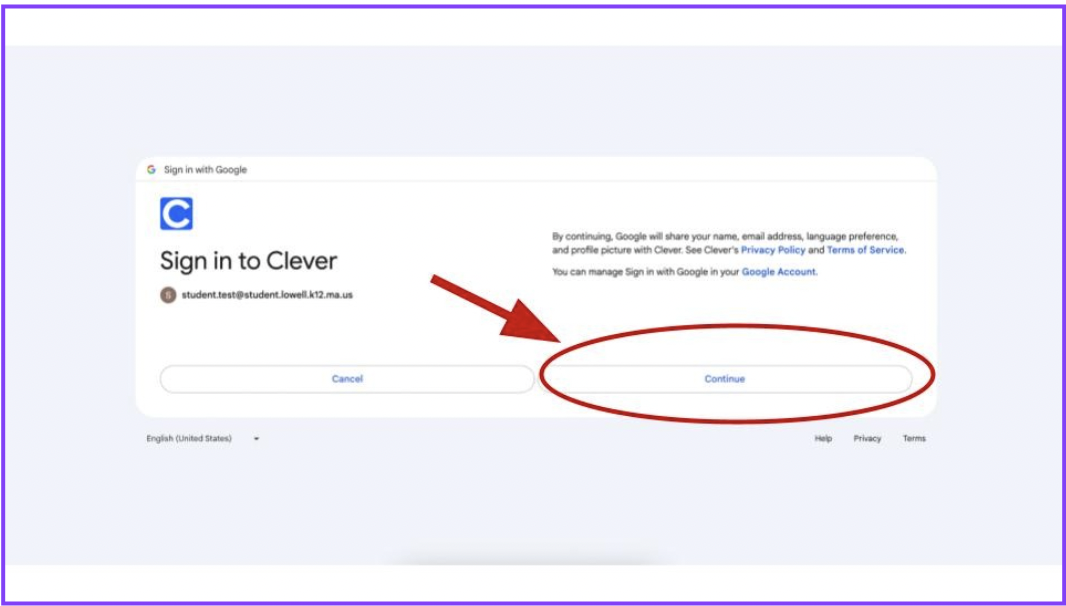
-
This will bring you into your student’s Clever account. Summer Learning activities are located in the list on the left hand side.
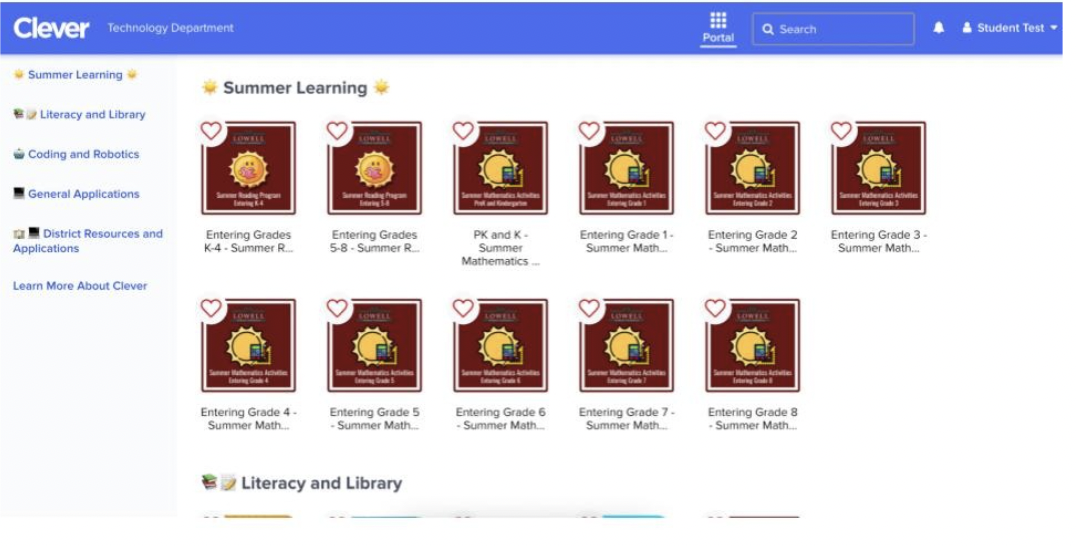
Students will see some of the applications listed below:
typing.com, i-Ready, Google classroom, BrainPOP, CommonLit, Edulastic, FOSSweb, MyLexia, Newsela, Scholastic, ST Math, Vocabulary.com, Zearn, Lexia Core5, Lexia PowerUp, McGraw-Hill, Reading Plus, Sphero Edu, Tynker.
**Please note that Lexia and iReady will not be accessible after July 31 until the next school year.**
-


