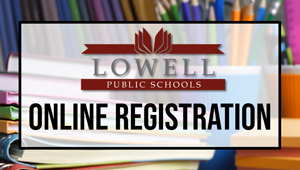- Lowell Public Schools
- Kindergarten Registration
Family Resource Center
Page Navigation
- Welcome
- Preschool Registration
- Kindergarten Registration
- Kindergarten Readiness Summer Series
- Grades 1-12 Registration
- School Selection
- Frequently Asked Questions about Enrollment
- Transfer Request Information
- School Assignment & Waitlist Policy
- Change of Address
- Adult Education
- After School Programs and Summer Programs
- Citywide Family Council
- Community Resource Guide
- Desegregation Plan
- Forms
- Health & Wellness information
- Information for Military Families
- Homeless Assistance (Mckinney-Vento)
- School Information Flyers--Learn about Each School
- Transportation
- Work Permits
Kindergarten Registration Information
-
Kindergarten registration is now done online.
This page will guide you through the registration and enrollment process for Kindergarten. Children turning 5-years-old on or before September 1, 2025 are eligible to register for Kindergarten for the 2025-2026 school year. Even if your child is currently enrolled in a LPS Preschool program, you still need to register for Kindergarten.
LPS Kindergarten Program
Watch this video to learn more about the Lowell Public Schools Kindergarten program.
Before You Register:
- Identify three school choices. Lowell is split into two zones – Zone 1 and Zone 2. You may select a school in the zone where you live, or you may select one of the citywide schools. Please refer to the zone map and zone chart for more details.
- Consider the starting and ending times for each school, as well as your needs for before and after school care.
- Gather documents needed for registration including:
- Child’s birth certificate
- Child's fully updated immunization record, and a current physical exam (dated within one year of enrollment date)
- Photo ID of parent/guardian registering the child
- Proof of residency (copy of current utility bill, lease, or mortgage that is dated within the last thirty days)
- If you are living with a Lowell resident, you will need to complete a third party affidavit. Please have a conversation with us if you are unable to produce sufficient documentation or if your housing is insecure. We abide by the McKinney-Vento Homeless Assistance Act. Please use this link for more information on third party affidavits and McKinney-Vento.
- If you are living with a Lowell resident, you will need to complete a third party affidavit. Please have a conversation with us if you are unable to produce sufficient documentation or if your housing is insecure. We abide by the McKinney-Vento Homeless Assistance Act. Please use this link for more information on third party affidavits and McKinney-Vento.
Registration Process for 2025:
- The registration period will begin on February 3, 2025 and will be split into 3 rounds:
- Round 1 - Register by April 4, 2025 to be eligible for the 1st lottery on May 2, 2025. There is an information session about the lottery on May 1, 2025 at 4:30pm.
- Round 2 - Register between April 5, 2025 and May 16, 2025 to be eligible for the 2nd lottery on June 13, 2025.
- Round 3 - Register between May 17, 2025 and June 27, 2025 to be eligible for the final lottery on July 18, 2025.
- Round 1 - Register by April 4, 2025 to be eligible for the 1st lottery on May 2, 2025. There is an information session about the lottery on May 1, 2025 at 4:30pm.
- Registrations are processed Monday through Friday 8:00am to 4:00pm, however registrations can be submitted online at any time.
- We encourage families to register during the 1st round of registration. While we can't guarantee placement in your preferred school, being eligible for the 1st lottery increases your chances of getting the seat of your choice. There are decreasing odds of receiving a seat in the 2nd and 3rd lotteries.
There are three ways to submit the online registration form.
- Registration via Computer: Clicking on this link will take you to the Aspen registration portal. You will need to create an account with Aspen before entering your child’s information. For help with creating an account, click here. Please note that registration is only compatible with a desktop or laptop computer and not available for a smart phone or tablet at this time.
- Registration In-Person: Come to the Family Resource Center, located at 151 Merrimack Street, to use a computer and fill out the form. The Family Resource Center is open Monday through Friday from 8am until 4pm each day. Please note that the latest a walk-in registration can be started is 3:15pm.
- Schedule an Appointment: You can schedule an appointment with a staff member that will assist you with your registration form. For this option, please call 978-674-4321 or email familyresourcecenter@lowell.k12.ma.us.
Registration Video Tutorials
Creating an Aspen Account (1st time users)
Online Registration Instructions
Families can also call 978-674-4321 to discuss any need for support or accommodation.
Once you fill out the registration form, you will receive a follow-up email from the Family Resource Center informing you of the status of your registration.
Kindergarten Lottery for 2025
- Lotteries are held for any school where more families request placement than we have seats available in that school.
- Lotteries will be weighted and will take into consideration: siblings, McKinney-Vento status, and minority/non-minority status. Proximity of a family’s home to a school will be considered for non-citywide schools.
- We encourage families to register during the 1st round of registration. While we can't guarantee placement in your preferred school, being eligible for the 1st lottery increases your chances of getting the seat of your choice. There are decreasing odds of receiving a seat in the 2nd and 3rd lotteries.
- A lottery will be held after each round of registration, for a total of three lotteries. Each lottery will fill a certain percentage of seats at a school.
- All children that registered up to April 4, 2025 will be eligible for the 1st Kindergarten lottery on May 2, 2025. There is an information session about the lottery on May 1, 2025 at 4:30pm.
-
The first lottery will fill at least 50% of Kindergarten seats.
-
- All children that registered from April 5, 2025 to May 16, 2025 will be eligible for the 2nd Kindergarten lottery on June 13, 2025. All children who were eligible for the 1st lottery but did not receive a seat will be eligible for the 2nd lottery as well.
-
The second lottery will fill at least 25% of Kindergarten seats.
-
- All children that registered from May 17, 2025 to June 27, 2025 will be eligible for the 3rd kindergarten lottery on July 18, 2025. All children who were eligible for the 1st lottery and 2nd lottery but did not receive a seat will be eligible for the 3rd lottery as well.
-
The final lottery will fill the remaining percentage of Kindergarten seats.
-
- All children that registered up to April 4, 2025 will be eligible for the 1st Kindergarten lottery on May 2, 2025. There is an information session about the lottery on May 1, 2025 at 4:30pm.
Next Steps / Kindergarten Placement
-
If you select a school that is not holding a lottery, you will receive your school assignment during the summer as seats are filled incrementally taking into consideration: siblings, McKinney-Vento status, minority/non-minority status, and proximity of a family’s home to a school.
-
If you select a school that is having a lottery, and you receive a seat, you will be enrolled in that school.
-
If you select a school that is having a lottery, and you do NOT receive a seat, you will be part of the next lottery. There are decreasing odds of receiving a seat in the second and third lotteries. You will also be offered a seat in either your second or third choice schools.
-
Your school will notify you of teacher assignment and back-to-school information.
- Families do not need to return anything to the Family Resource Center once they have their placement. However, if you have a question about your child’s placement, you may contact the Family Resource Center Coordinator.
FRC Enrollment Clerk Contact Information
- Lina Faria - Phone: 978-674-2071 Email: linafaria@lowell.k12.ma.us
- Estela Fernandes - Phone: 978-674-2073 Email: efernandes@lowell.k12.ma.us
- Lynn Moran - Phone: 978-674-2074 Email: lmoran@lowell.k12.ma.us
- Marie Santos - Phone: 978-674-2072 Email: msantos@lowell.k12.ma.us
- Identify three school choices. Lowell is split into two zones – Zone 1 and Zone 2. You may select a school in the zone where you live, or you may select one of the citywide schools. Please refer to the zone map and zone chart for more details.